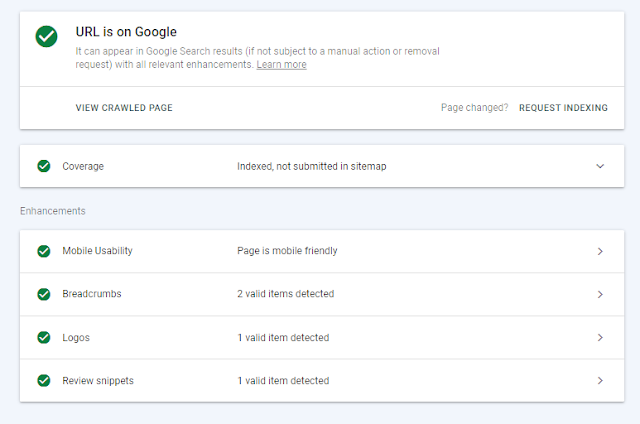How to Fix Redirect Error in Blogger | Google Search Console Issue
If you are a blogger and have made your blog on Blogspot then this post is for you.
After publishing a blog post, we all know that we index it on Google with the help of Google Search Console or indexed with the help of API. So that our blog post appears in Google SERP, which can drive traffic to our blog.
But a Blogger CMS user has to take the help of Inspect URL, to index blog posts immediately, they cannot use Google Search API.
When we request to index a blog post, we see a Redirect error issue after a few hours or days, which you can see in the below image.
So what to do now? Well, before fixing this it is essential to know why this error appears.
Why Redirect Error Shows in Google Search Console for Blogger Blog?
Google search crawls webpages with two methods/bots -
- Google smartphone
- Google desktop
For the past few years, Google has been emphasizing on creating and prioritizing mobile-friendly websites. Because more Google search is done by mobile users.
So whenever Google crawls a webpage, it first crawls by Google Smartphone Bot. If there is no error, it crawls it with the Google Desktop Bot. After that, your page is indexed in the search results.
But if any kind of error is detected by Google Smartphone Bot then your blog post cannot be indexed. To index, you will need to fix the Google Smartphone error.
One of these issues which are being faced by every blogger blog is Redirect Error. The redirect error is being faced for blogs made on Blogger because Blogger restricts different URLs for the mobile version and remains the same for the desktop version.
When you open a blog post on a desktop, you will see that none of the URLs have been changed. But if you open the same blog post on your smartphone, you will see that ?m=1 is present at the end of the URL. ?m=1 cannot be deleted at the moment. And this is the reason why your blog post is rejected for indexing by Google Search as a Redirect Error issue.
How to Fix Redirect Error in Google Search Console for Blogger?
You can fix this in two ways:-
1) Change the blogger template
You will need to remove the existing template or theme on your BlogSpot blog and install another template that is SEO ready. And you have to make sure that there is no error or warning in the schema/structure data of your homepage and blog post. You can test on Google Rich Results to check.
2) Inspect Mobile Version URL
If you do not want to change your template and want to index the blog post, then you can inspect the URL of the blog post with the mobile version. How?
You have to enter ?m=1 at the end of the URL of your blog post and inspect it. You can see the screenshot.
Example: https://www.example.com/2022/03/fix-redirect-error.html?m=1
Congratulations, Now your page has been Indexed on Google and you fixed the Redirect Error in Google Search Console.